Editor's review
Playing up with images is always a fun, isn’t it? If you don’t like the color of your dress in the image then how about the idea of changing it, without actually changing anything but the color? Try using Image Repainter 1.5; it enables the user to have the images repainted and change the colors of the images. The software is a plug-in compatible with Photoshop, that helps the user to change the colors of images to give them a pleasant new look. The software includes Settings feature that help you to make the desired changes to the required extent.
Image Repainter 1.5 consists of the feature that helps the user to correct the colors of images from the colors of any one prototype image. Open the image in the editor and browse the option. Make the selection of the area that you want to recolor by selecting the required tool. For changing the colors just select the folder and choose the desired template image from it. The selection is supported by the Preview feature that makes it easy to choose the required image. The image when selected is processed by the software and then shown on the screen. For making any further changes to the colors you’re provided with options like Brightness, Color, or fade etc. You can use ‘Fade’ option and select the brush size, opacity, and hardness. Mark the mode for the image to be Normal, only Bright or Only Color. From the template image you can make the selection of the color and apply it easily to the selected images. You can make amazing changes to the images within no time.
Image Repainter 1.5 is fun to work with and is of great use for professional photographers as they can make changes in the colors of the images. In consideration to all the provided features and trouble free functioning, the software has been rated with 3.5 points.


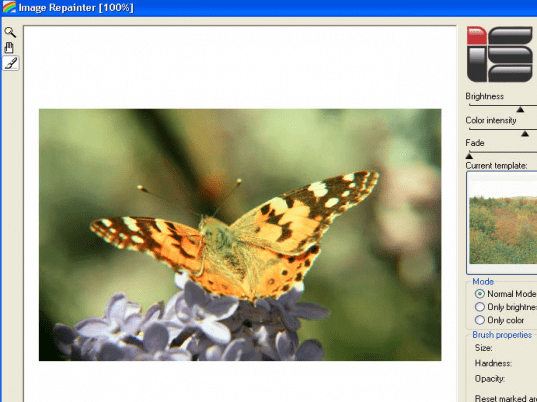
User comments